CP Overview
Control Panel Location: Home
The Overview page is the first screen a member sees upon logging into the control panel or clicking the “Overview” link in the navigation. It provides a quick snapshot of key site information and convenient links to relevant actions. Below is a breakdown of the sections that may appear based on member permissions.
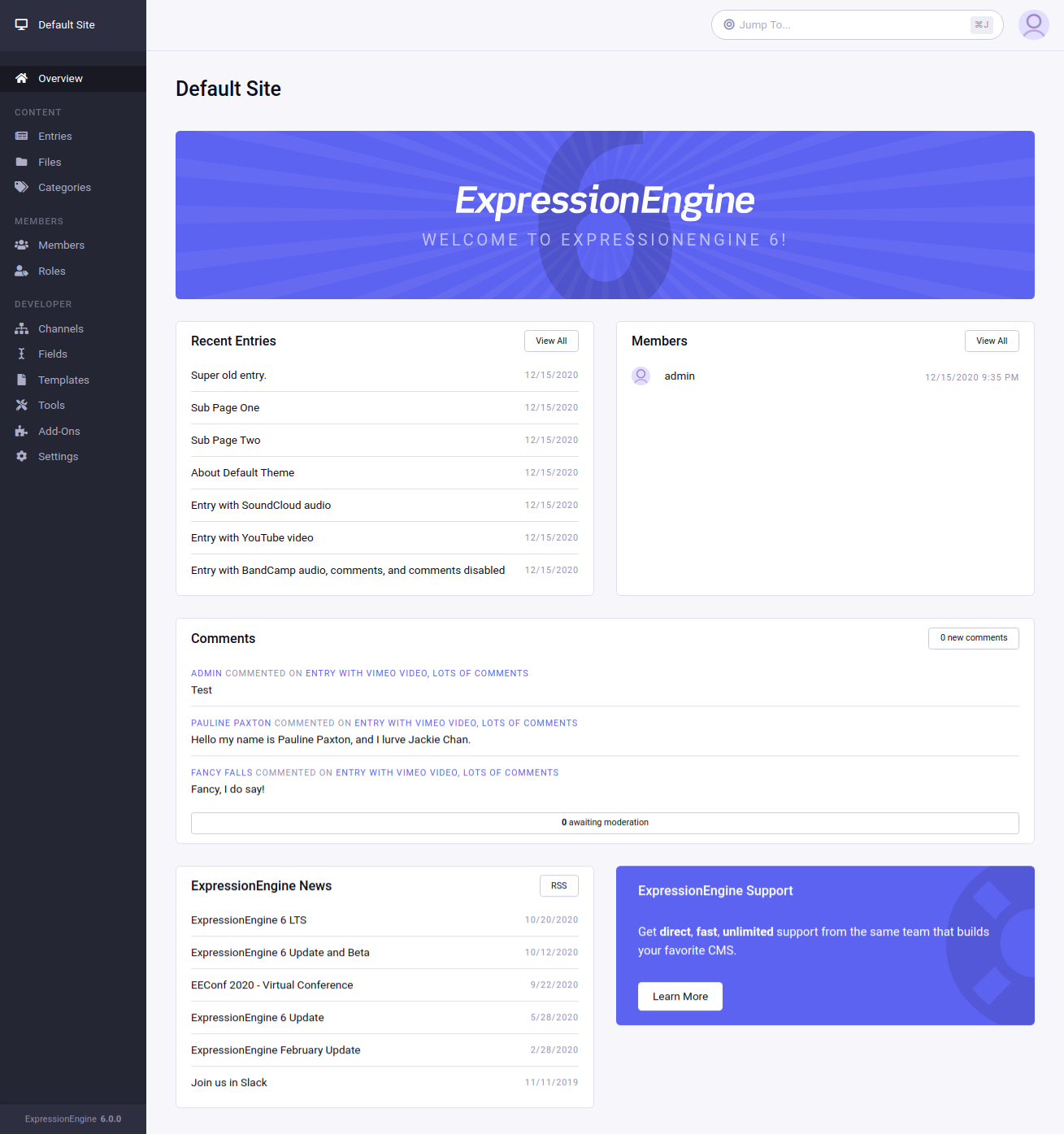
Release Notes
This section appears after each update until dismissed. It highlights new features and improvements introduced in the latest version of ExpressionEngine. A Release Notes link is also included, directing users to the full changelog for detailed information on recent updates.
Recent Entries
For members with Channel access, this section displays the seven most recently created entries, providing quick access to editing or viewing them. A View All link leads to the Entry Manager or managing all entries.
Members
This section shows the most recent member logins, along with links to manage user accounts. A View All link directs users to the Member Management) section for full member administration.
ExpressionEngine Support
A quick-access box linking to official ExpressionEngine support, ensuring help is always within reach.
Comments
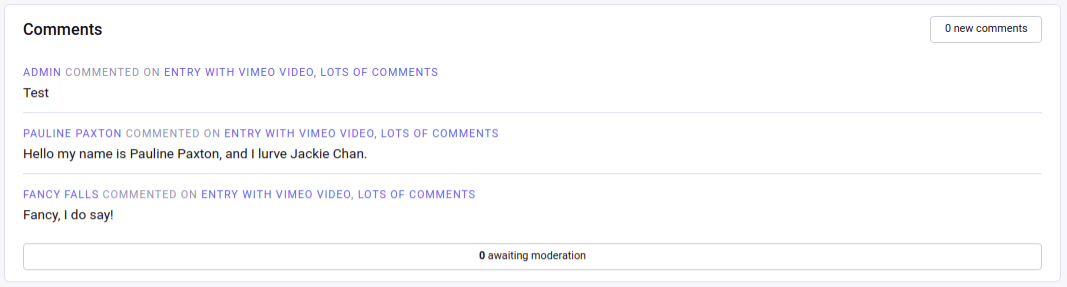 If comments are enabled, this section displays the number of new comments since the user’s last visit, as well as any pending moderation tasks. Users can quickly review and approve comments directly from this section.
If comments are enabled, this section displays the number of new comments since the user’s last visit, as well as any pending moderation tasks. Users can quickly review and approve comments directly from this section.
