The Big Picture
Channels
ExpressionEngine stores your content inside Channels. A channel is simply a container that holds information. This information might be the text of an article or blog post, or it could be an image, or some other type of information. Channel information exists independently from the pages your visitors see.
Important Concept: A channel is just data. There is no assumed association between this data and any particular page of your site.
In your control panel, Channels are managed and configured in the Channel Manager. ExpressionEngine supports a wide variety of Field Types, so that the information in each of your channels can be stored appropriately for that data type.
For example, you might need a “staff” page with employee biographies. To manage this you could create a channel with fields for the name, biography, an image, and any other relevant info.
Content is added to a channel by clicking the Entries link in the main control panel navigation and selecting the entry you wish to edit.
Jump Menu: Don’t forget to use the Jump Menu for quicker navigation. CMD/CTRL + J , then start typing “Edit Entry …”
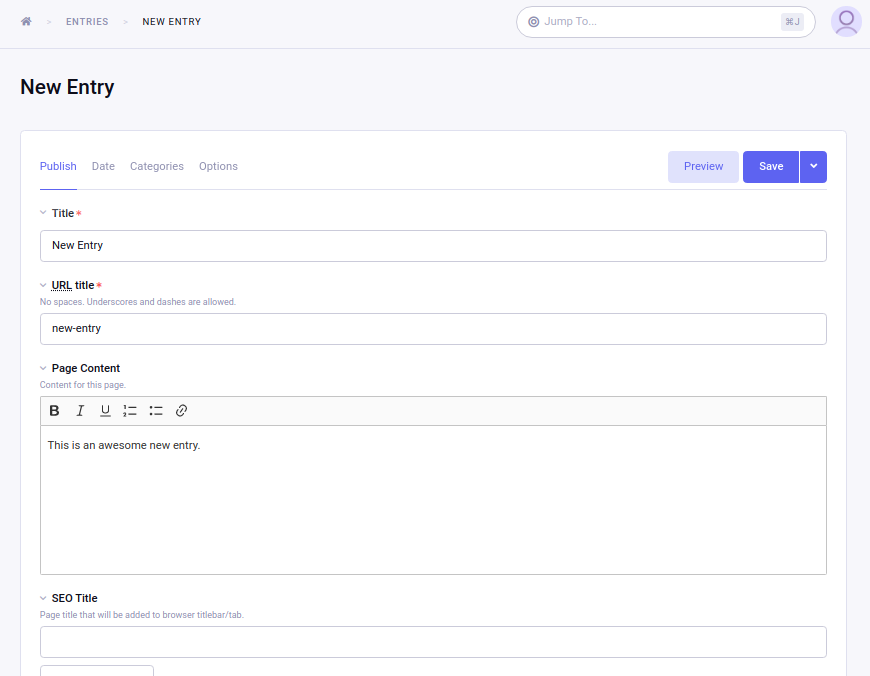
Templates
In ExpressionEngine, a page (or a page component such as a header or footer) is called a Template.
The simplest way to think of a Template is as a container that represents a single page of your site. As such, a Template may contain anything that a webpage might contain: HTML, JavaScript, etc. A Template can also be a smaller component of your page. Through the use of the Embed Tag you can insert a Template into another Template. This allows you to reuse components such as headers or footers.
In addition to HTML and other markup, Templates will usually contain ExpressionEngine Tags. These Tags allow you to pull data from your channels (or from any other module, plugin, or add-on) and display it in a template.
Templates are organized into Template Groups. A Template Group is analogous to a folder on your server.
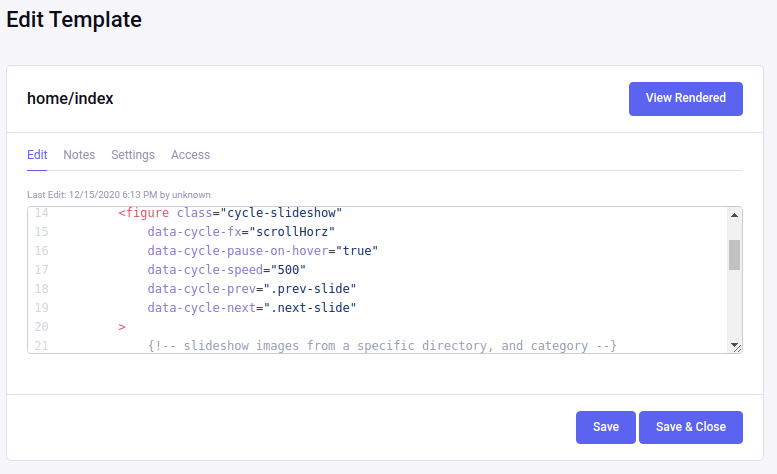
URL Structure
In ExpressionEngine, a URL will always contain the following structure, which allows a Template Group and a specific Template to be shown:
https://example.com/template_group/template
Read URL Structure for an in-depth look at URLs.
Summary
- A Channel consists of “information”–your articles, comments, preferences, and other related “data.”
- A Template represents a single page or a smaller section of your site.
- A Template Group contains a collection of Templates.
- ExpressionEngine Tags permit you to show data from a Channel, or any other Module or add-on, in your Templates.
Tip: Check out our 10 Minute Primer to get you started fast.
