Template Generators
ExpressionEngine provides a set of template generators that allow you to quickly scaffold templates based on your existing data structures (channels, custom fields, etc.). The template generators are available through both the Control Panel and the Command Line Interface (CLI). The generated templates will demonstrate the most common ways of accessing the data. Additionally, the templates have a settings option to also include comments and links to the field’s documentation.
Control Panel Usage
Before you can use the template generators you will need to set up your channels and custom fields. Once this is done you can navigate to Developer > Templates > Template Generator.
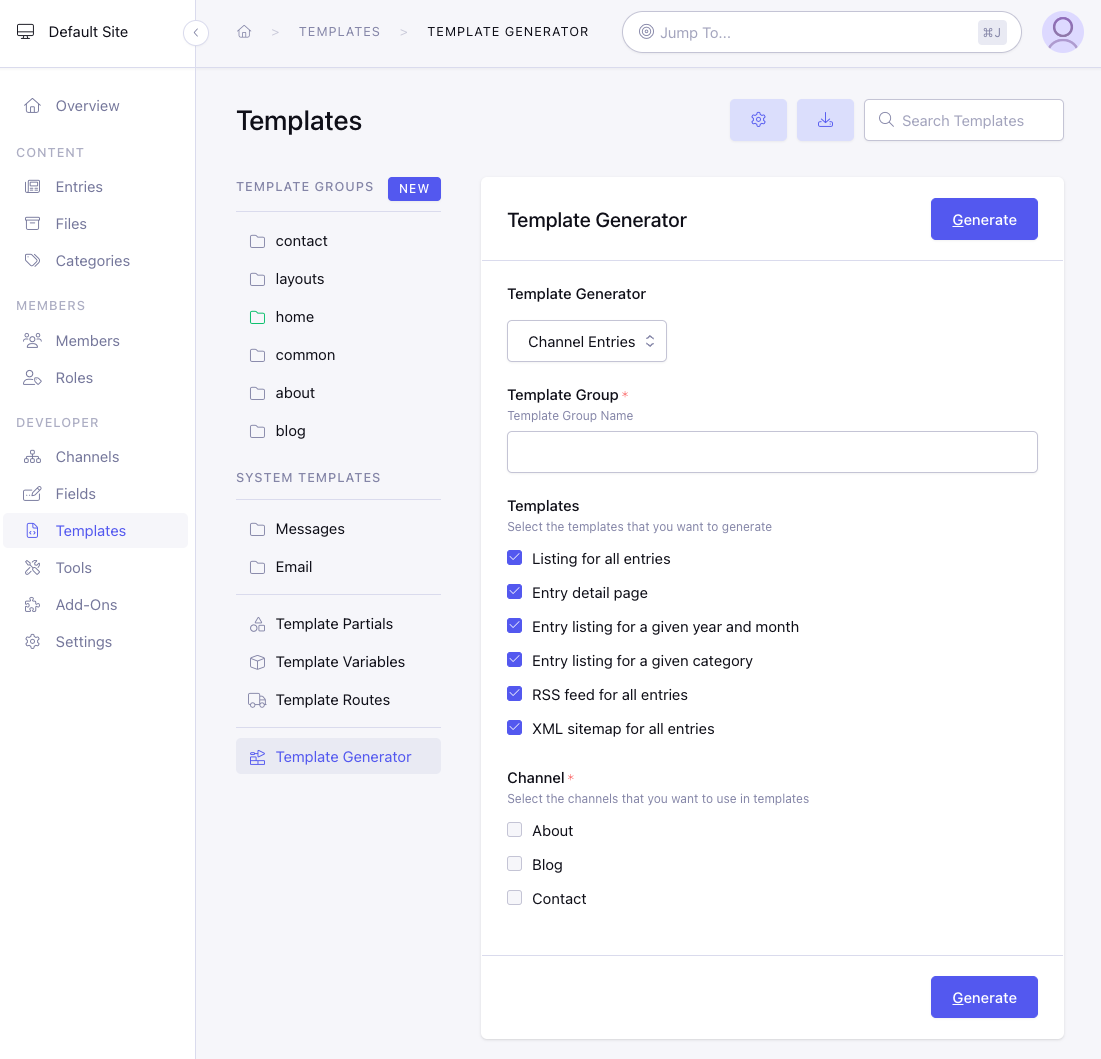
Select the generator that you want along with any available options and then type in a name for the template group that will be created.
Upon successful generation of new templates, you will be brought to the Template Group page so that you may view and modify any of the generated files.
Command Line Usage
You can also generate templates using ExpressionEngine’s Command Line Interface (CLI). The main CLI command to access all template generators in the system is: php system/ee/eecli.php generate:templates.
To get the list of available template generators, pass the --list option to the command:
php system/ee/eecli.php generate:templates --list
To run a specific template generator, pass its full name as the first argument to the command:
php system/ee/eecli.php generate:templates channel:entries
Each template generator can be configured with the following options while some may offer additional input.
--template_group="blog" - The name of the template group which will contain the new templates. Required
--template_engine=twig - When using Coilpack multiple template engines are available. This option lets you specify which template engine to use for template generation. The default is native.
--site_id=1 - With MSM you may generate templates for a specific site by referencing the Site ID. If your installation has only one site this can be omitted.
--templates="all" - Specify “all” (default) to generate all templates provided by the generator, or specify a comma-separated list of template names that you want. For example: --templates="index,single" will only generate the index and single templates.
--show - When this parameter is specified the template content will be displayed but no templates will be created.
Available Template Generators
Channel Entries
The Channel Entries generator creates several templates to list and render entries for the specified channels.
Options:
- Channel (Required): Select one or more channels that you want to use in templates
CLI Usage:
php system/ee/eecli.php generate:templates channel:entries --template_group=news --templates=all --channel=news
Channel Form
The Channel Form generator creates a template utilizing Channel Form tags for a customizable publishing experience.
Options:
- Channel (Required): Select the channel that you want to use in templates
CLI Usage:
php system/ee/eecli.php generate:templates channel:form --template_group=artists --channel=artists
Member Management
The Member Management generator creates a series of templates to help you get started building a custom member experience.
CLI Usage:
php system/ee/eecli.php generate:templates member:profile --template_group=members
Developer Documentation
To learn more about having an Add-on integrate with Template Generators check out the Template Generator Service.
